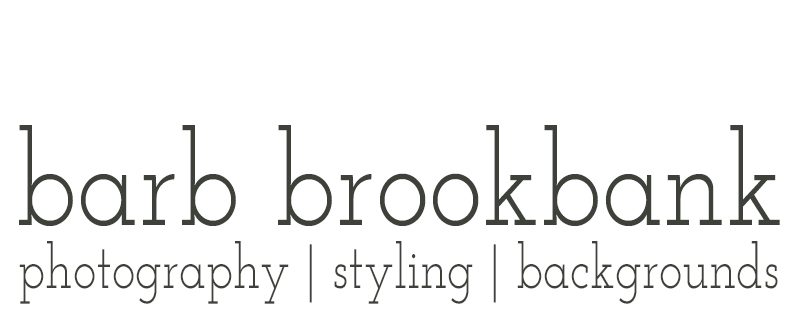Moody Marble Lightroom Edits
Our Moody Marble vinyl background is a greyish white background laced with varying shades of grey veins. Veining, or the long, meandering lines of colour that run throughout natural stone, is one of the most desirable characteristics people look for in natural stone because of the elegant yet organic look it gives (perfect for food photography). Check out this beauty here.
However, this slab of marble weighs mere ounces and is as realistic as it gets (next to real marble). When you’re finished with it you simply roll it up in the storage tube it ships in and slip it under the bed .. what could be easier?!
As you can see I chose to use a mostly monochromatic colour scheme as far as props go .. beautiful grey striped bowls, a marble mortar for the Parmesan, and vintage silverware.

The many lemons I had on hand were what really inspired this shot. I’m currently in Arizona and my sister-in-law has been keeping us in lemons, oranges, and grapefruits picked fresh from their trees! It’s bliss I tell ya ; )
Lemons are the perfect foil for Moody Marble. Grey and yellow work well together as grey can tone down the vibrancy of yellows, and yellows can give cool-toned greys a lift. Also, the pretty pasta, cooked al dente, adds colour and texture. A note of caution here .. I don’t recommend getting lemon juice on the vinyl background as I’ve found it can discolour it. That’s why all the lemons I used are in bowls. If you do get lemon on the background, wipe it up as quickly as possible.
Lightroom Edits on “Moody Marble”
- Lens Correction
- Crop to a 4×5 ratio
- Preset: Lift Shadows
- Preset: Light Vignetting
- HSL/Color edit: Blue Saturation Shift minus 75 (this background can look blue in camera)
- Radial Gradients to the pasta bowls: Lift Shadows, Increase Exposure, Increase Temperature
- Used a Brush to Dehaze areas of the marble that looked overexposed by 75 points (use a light touch here)
- I tend to underexpose my images so a light exposure adjustment may be necessary, depending on your taste
Here’s the actual background before any edits:

I hope you found this helpful .. let me know if you have any questions, I’m here to help!
More Editing Tips
Wondering how to edit your images to get the best results? Here you will find Lightroom editing tips on using the HSL Slider, Crop Tool, Transform Tool, Lens Correction, and more!