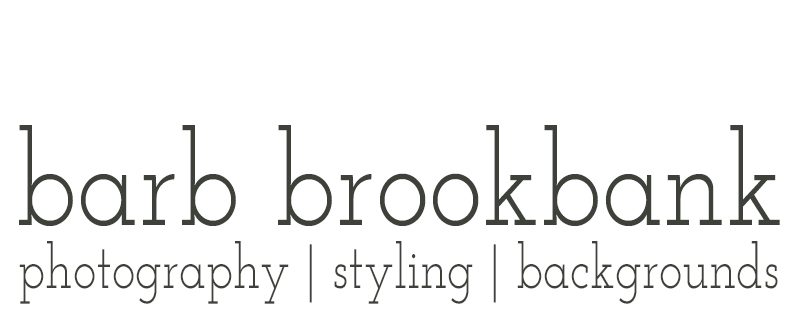Tips for Editing Espresso 2.0 Vinyl Background
Today I’m sharing tips for editing Espresso 2.0 vinyl background to remove unwanted blue tones (or any unwanted tones for that matter). Espresso 2.0 Our Espresso 2.0 vinyl background with its chocolate and cream hues…